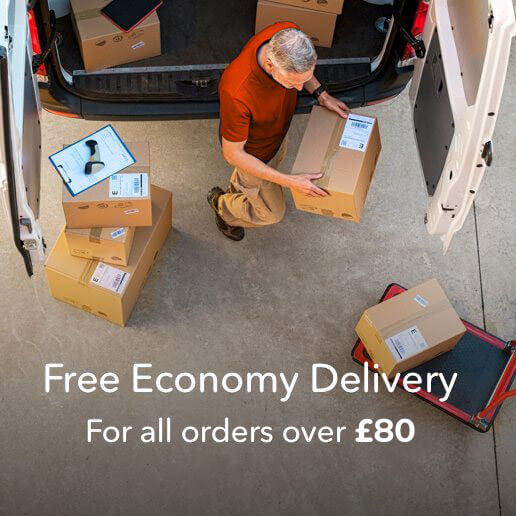Get only perfectly printed flyers « Back to list
Five worst flyer mistakes and how to fix them
Flyer printing is extremely cost effective and flyers are proven to increase sales. Maybe that’s why they’re among the most popular products we supply at DigitalPrinting.co.uk. There are a lot of flyers out there however and they’re all competing for your potential customers’ attention. While you can be sure that any flyer you get from DigitalPrinting.co.uk will be perfectly printed using the best HP Indigo presses and premium quality paper, it’s important that your artwork and design are equally professional. It’s easy to overlook an artwork error when you’re concentrating on getting your flyer to print, but avoiding some of the worst mistakes can ensure that your printed flyer gets noticed for all the right reasons. We’ve listed five of the worst flyer mistakes and how to fix or better still – avoid them.
1. Poor quality images
Blurred or pixelated images will make even the most well designed flyer look cheap and unprofessional. If you place an image that’s enlarged from its original size, the quality will suffer. It might look fine on screen but it will look poor in print.
Fix: Use only high-resolution images. That means they must be a minimum of 300 dpi at the size they appear on the artwork.
2. Poor spelling and grammar
It sounds obvious but it’s easy to make a grammatical error and even easier to miss text errors when you’re looking at the overall picture. And no one will take your flyer seriously if you’ve misspelled a word or used poor grammar.
Fix: Always have others check your flyer for spelling and grammar mistakes before you send artwork for print. It’s really easy to miss even obvious errors when you’ve been looking at an artwork for hours on end. A few fresh pairs of eyes are invaluable especially if spelling and grammar aren’t your strong points.
3. Poor quality print or paper
If your flyer looks or feels cheap or unprofessional, your business or message will lose any credibility.
Fix: Use only trusted printers for your flyer printing. At DigitalPrint.co.uk our HP Indigo presses produce rich, vibrant colours and sharp, clear images. We only print on the best quality premium, recycled and luxury papers so your printed flyers will give exactly the right impression.
4. Too much information
Flyer printing is a great way to get your brand or message to the public or other businesses, but a flyer’s purpose is to get you noticed; not to sell all of your products or services at once. If your flyer is too cluttered no one will bother to read it.
Fix: Keep it simple. A catchy headline, a great offer or one or two attention grabbing bullet points with one great image will always be more effective than a flyer that’s crammed with text and pictures.
5. No contact details
It’s surprisingly easy to get so wrapped up in the design process that you forget to add contact details. Posters sometimes work as teaser campaigns but people will see them many times whereas your flyer might be seen just once before it’s discarded.
Fix: Always include contact details even it’s only a web or social media page so that people can follow up their interest with action.
With over 20 years’ experience in printing flyers and other marketing products, DigitalPrinting.co.uk are your perfect partners in print. You can get prices, upload artwork, order your print and arrange delivery online. You can even download templates for your artwork. For more information on our flyer printing or to see our full range of printed products, simply visit www.DigitalPrinting.co.uk or contact our experienced team of expert printers today!