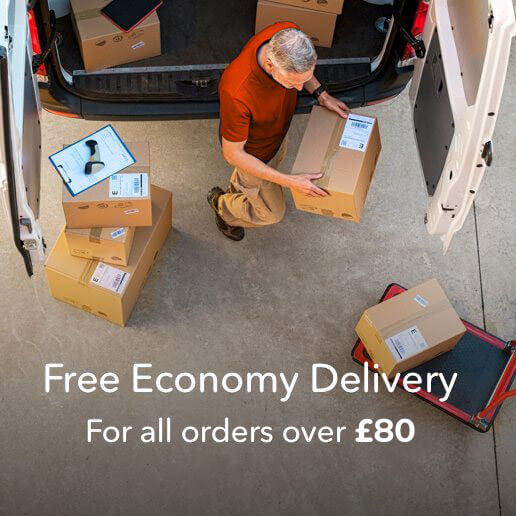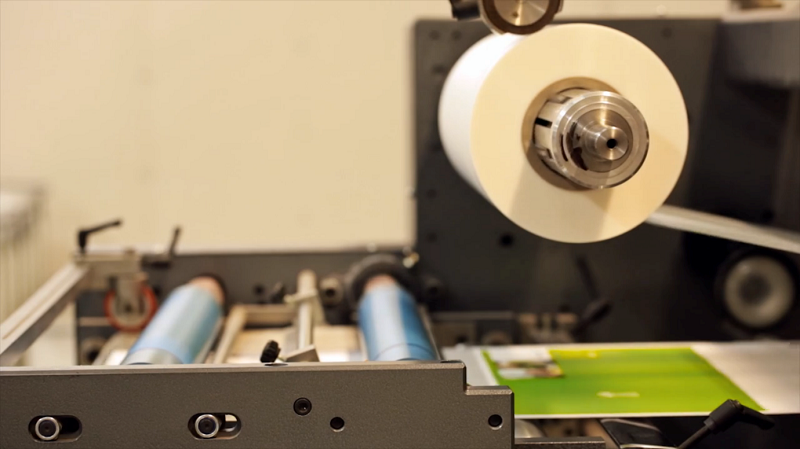Online Printing Checklist « Back to list
Our easy to follow guide for successful online print
Supplying artwork for online printing might seem like a daunting prospect. Even experienced designers sometimes make mistakes. Digitalprinting.co.uk have a number of templates and online guides to help you when uploading your artwork and of course, we’re always available for advice. But if you’re not sure if your artwork’s up to scratch, check out the following online printing checklist:
Make sure your document size is the finished trim size.
We’ll trim your print to the exact document size you supplied. For example, if your finished printed size is A4, make sure the document you supply is A4, with any cutmarks, folds or notes outside the document.
Add 3mm bleed if necessary.
If graphics or images go right to the edge of your print, you’ll need to add 3mm bleed. This means that your graphic continues for 3mm outside your document size and is trimmed off after printing. If it’s not added, you may see a fine white line at the very edge of your printed document.
Keep text or important images at least 5mm from the edge of the page.
Don’t run your text or important graphics closer than 5mm to the edge of the page. This is known as the safe or quiet area. Of course you can run print off the page as described in the bleed section above, but keep anything important away from the edge. If printing a booklet, you may need to leave more space at the inner edges near the spine so that it can be easily read.

Embed all fonts or convert them to outlines.
It’s always safest to outline all your fonts so that they display correctly. If you can’t outline them, make sure they’re embedded in your pdf or they won’t print correctly, even if they look fine on your screen and print-outs.
Make sure all pics are 300dpi at the 100% of the printed image size.
Images at a resolution of less than 300dpi or which are enlarged from their original size will not look sharp in print, even if they look good on screen. If you’re unsure about image quality, contact us or check out our website and we’ll help get you on the right track.
Supply your file as four colour process CMYK colour space.
We print in CMYK. If your artwork isn’t in CMYK, we’ll convert it for you, but some colours may look washed out. Our team are happy to advise you if you’re not sure about your colour space.
Check your page layout.
If your document is a multiple page pdf, supply it as single pages running from front cover to back cover and including any blank pages. If it’s a very thick document with a printed spine, visit DigitalPrinting.co.uk or talk to our team and we’ll tell you how to proceed. If your document is folded, check your artwork is correctly set up with the folds in the right place and make sure we know the cover and page order.
Remember, digitalprinting.co.uk have a number of templates you can download and an experienced team who’ll be happy to help you if you need advice. We make online printing easy for our customers, so check out our website or contact us today to get your print job underway!